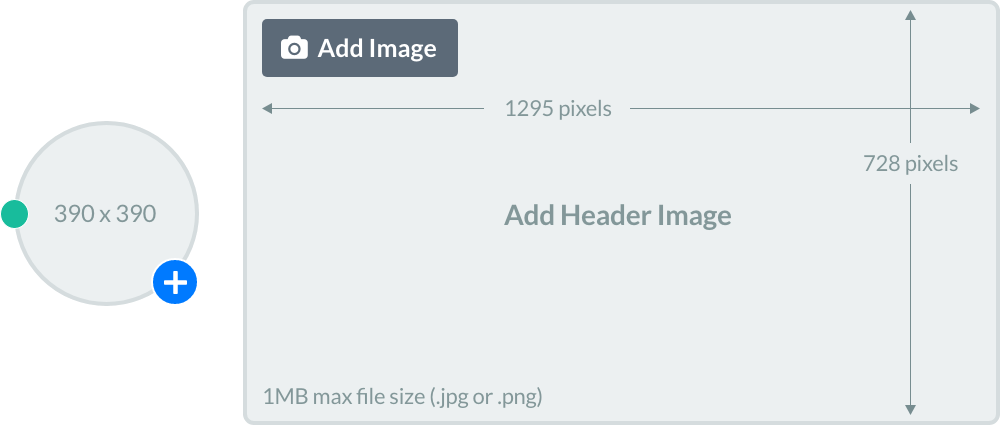How-to • General
Thumbnail Images
Typically a logo of title graphic that represents your brand or creators showcase page.
Image Dimensions
Thumbnail image size is fairly industry standard and you likely already use it in other marketing.
- Square or Circle: Basic 1×1 aspect ratio. Optimal size is 390×390 pixels
- Size: Max file size is 500kb.
Upload to Showcase Page or Profile
- Go to the Overview section of your Showcase Page.
- Tap the Circle Image to edit or add.
- Tap Upload and crop to fit
- Tap Save
Changes may take up to 30 minutes to appear. For a faster upload, try Google Chrome or Mozilla Firefox.
Context
Showcase your brand or content creator with intuitive images—they’re instrumental in helping prospective collaborators deciding to work with you.
Brands: Use logos
Content Creator: Use keyart, title graphics, or primary talent.
When in doubt, larger images are better. But,…make sure you compress the file size?
How-to • General
Professional Artwork for your Page
We have professional designers who can collaborate with you to create professional artwork for your Showcase Page. First-time artwork is free for new HOLLYFY users.
Related Articles
How-to • General
Your Audience & Target Market
How audience size, location, and demographics aligns partners.
How-to • General
How to Become a SuperStar
Use the Page Prestige widget to elevate your status in the community.
Other Articles
HOLLYFY – For Sale
For Sale. Interested in purchasing our entertainment & brand...
Content Creators Join Us
Influencer Content Creators.Join Us. Join the HOLLYFY fractional...
Ad Creatives Join Us
Freelance advertisers Ad Creatives.Join Us. Join the HOLLYFY fractional...
On-Demand Ad Creative & Marketing Services | Hollyfy
Get big agency talent for digital ads, web design, and performance marketing without the high fees. Start your free trial with Hollyfy today!