How-to • General
Edit your Account Settings
Need to make some changes? You can edit your account settings, as well as some information on your public profile, from your Account Settings section.
How it works
Access the main menu from the upper right, then tap or click Account Settings, you’ll find:
- Profile info: Professional details and how we can reach you
- Login and security: Update your password and secure your account
- Payments and payouts: Review payment methods, payouts, your wallet, and more
- Notifications: Choose notification preferences and how you want to be contacted
- Team: Manage your coworkers or contractors
- Multi-Factor Authentication: Under the ‘Security‘ tab enable enhanced security
- Membership: Add features to your account
- Password & Email: Update your password & email address from the ‘Security‘ tab
- Invite colleagues: Everyone prospers when we collaborate
Related Articles
How-to • General
Changing your Email Address
You can change or add an email address in your profile.
How-to • General
Multi-Factor Authentication
MFA (Multi-Factor Authentication) adds an extra level of security to your account, helps protect your information, and payment methods.
How-to • General
Change or Reset your Password
How to reset your password or create one for HOLLYFY if you’ve been logging in a different way.
Other Articles
Content Creators Join Us
Influencer Content Creators.Join Us. Join the HOLLYFY fractional...
Ad Creatives Join Us
Freelance advertisers Ad Creatives.Join Us. Join the HOLLYFY fractional...
On-Demand Ad Creative & Marketing Services | Hollyfy
Get big agency talent for digital ads, web design, and performance marketing without the high fees. Start your free trial with Hollyfy today!
Home
Where influencers, content creators, brands, and advertisers connect on a single platform designed to facilitate seamless partnerships and deals.
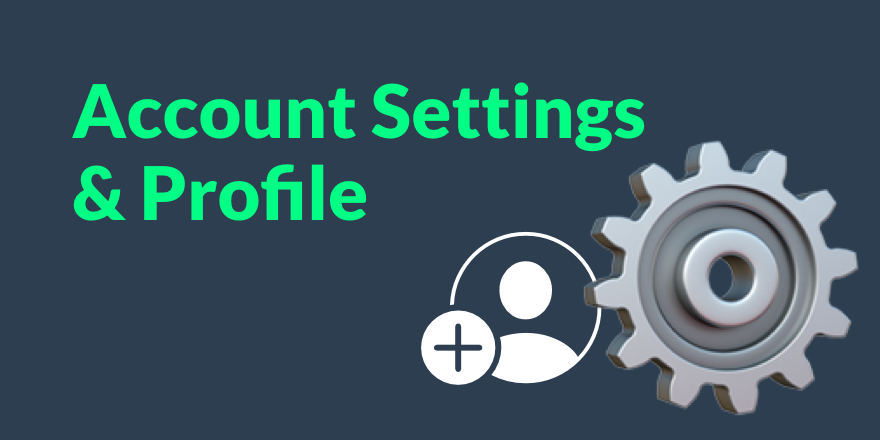
Need Help with Your Account?
Reach out with your account details, issues that need guidance, and we’ll provide some suggestions.
